
Web Design Tips to make perfect your designs
a world with only optimized experiences is just boring
Certainly! Here are some web design tips to enhance your website:
Responsive Design: Ensure your website is responsive to provide a seamless experience across various devices and screen sizes.
Clear Navigation: Design an intuitive and easy-to-navigate menu structure, allowing users to find information quickly and effortlessly.
Consistent Branding: Maintain consistency in branding elements such as colors, fonts, and logo placement to reinforce brand identity.
Whitespace Utilization: Embrace whitespace to enhance readability and create a clean, uncluttered design.
Fast Loading Times: Optimize images and minimize unnecessary scripts to ensure fast loading times, keeping visitors engaged.
Hierarchy and Readability: Use clear hierarchy in typography and content layout to guide users through the information effectively.
Calls to Action (CTAs): Implement clear and compelling CTAs to prompt users to take desired actions, whether it’s making a purchase or subscribing to a newsletter.
Visual Consistency: Maintain a cohesive visual style throughout your website, using a harmonious combination of images, graphics, and text.
Mobile-First Approach: Design with a mobile-first mindset, considering the mobile user experience as a priority during the design process.
Optimized Images: Compress and optimize images to improve page loading times without compromising quality.
Cross-Browser Compatibility: Ensure your website functions correctly across different browsers to reach a broader audience.
User Feedback: Incorporate user feedback mechanisms such as forms or surveys to gather insights for continuous improvement.
SEO-Friendly Design: Implement SEO best practices, including proper meta tags, clean URLs, and a sitemap, to improve your website’s search engine visibility.
Content Readability: Use legible font sizes and maintain a good contrast between text and background for optimal content readability.
Security Measures: Implement security protocols, use HTTPS, and regularly update software to protect your website and user data.
By incorporating these web design tips, you can create a visually appealing, user-friendly, and effective website that meets the needs of both visitors and your business goals
“It is a long established fact that a reader will be distracted by the readable content of a page when looking at its layout.”

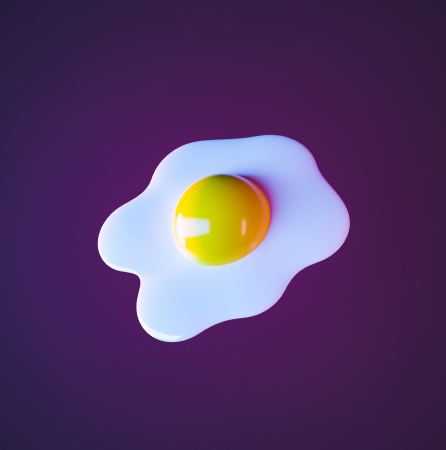
- 1 Comment
- Product
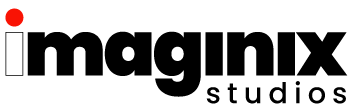

A WordPress Commenter
Hi, this is a comment.
To get started with moderating, editing, and deleting comments, please visit the Comments screen in the dashboard.
Commenter avatars come from Gravatar.